Office
This room contains solutions for the following systems (notice that on phones, the table might only be displayed in landscape mode):
| System Type | Components |
|---|---|
| Lighting |
|
| Climate Control |
|
| Home Entertainment | None |
| Security and Alarm |
|
| Personal care and health |
|
| Control and Automation |
|
Description of the solutions in this room
The lighting solutions consists partly of a desk lamp from Mijia, see picture, acquired March 2019 after this got Apple Home support. Contrary to the old desklamp, this one is “smart” and can both be controlled from phone/tablet/etc. and allows adjusting of light color and brightness (including some predefined profiles for reading, computer work, etc.). This lamp is now integrated into the Good Morning and Good Night scenes so that they turn on and off automatically.

In case we need more light, there is also a Calex smart ceiling lamp here, see picture below. The need for more light really only happens when the desk lamp is turned off, therefore the motion sensor has been programmed, in the Eve app, so that the ceiling light only turns on when motion, by the Philips Hue sensor shown above, is detected and desk lamp is off, see screenshot below. In addition, since this smart ceiling lamp can produce very bright light, up to 2,350 lumen, it is used as extra light in video meetings.
Calex smart ceiling lamp

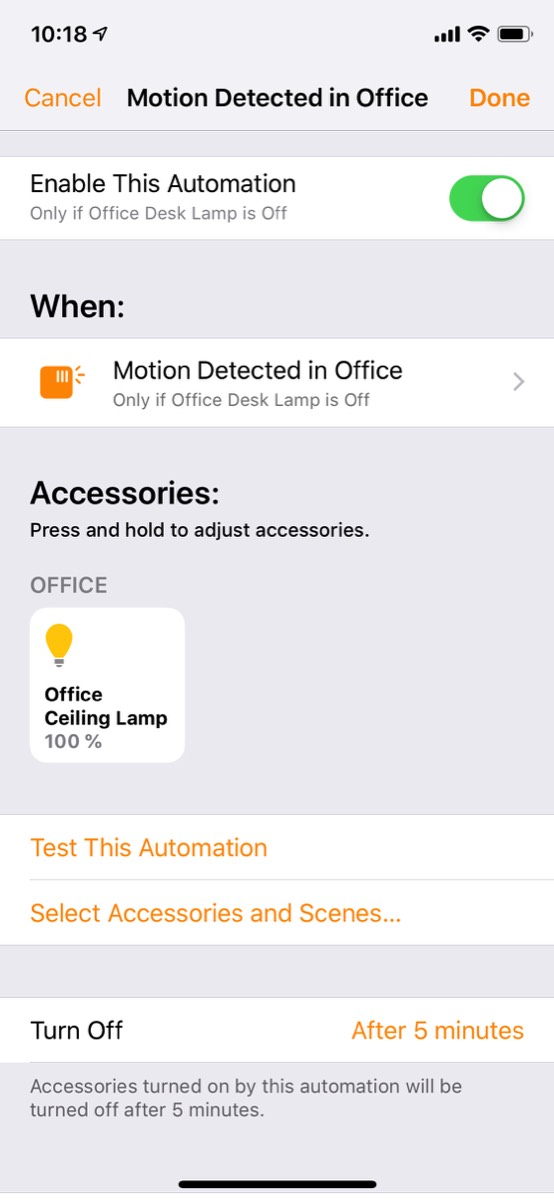
We have a globe with a light inside, see picture below, which is admittedly rarely used, but it is nonetheless connected to an IKEA Trådfri smart plug.
Globe connected to power via a smart plug that is turned on manually/off with Good Night

Working from home for most of 2020 meant a need for additional lighting in this room, especially better light for video meetings. The solution was to install three Lindshult cabinet lights from IKEA on the top of book shelves, conrolled by an IKEA Trådfri Driver (see pictures below). These lights are included in the scenes Afternoon Lights and Good Night, so they turn on/off automatically, but we also turn them on/change the brightness manually when we need to adjust the light, either through Apple Home or using an Aqara wireless switch.

IKEA Lindshult Shelf lamps controlled by a Trådfri Driver

The lady in the house grows herbs and other stuff in a Click & Grow “smart garden”, see picture below. The light should in principle manage itself so that it stays on for the recommended number of hours per day. But one issue is that it does not take into account changes to/from daylight saving time, another that it starts the daylight period whenever it is connected to power so that in cases of power outages, it must be recalibrated. It is therefore connected to an IKEA smart plug, programmed to turn the light on at 7 in the morning and off at 21 in the evening.

This is another room where we have replaced the old wall switch by a smart version from Aqara, see picture below. The old switch had been installed in a wall box, but the Aqara switch won’t fit into our standard, round wall boxes so the switch has been placed inside a square, external wall box. This now works excellently, the wall switch is basically always on, so that the motion sensor control of the smart bulb works as it should. But now, if someone inadvertently turns off the ceiling light using the wall switch, we can easily turn it on again without having to use the physical switch.
In addition, we have put up an Aqara Opple Wireless Scene Switcher above the physical switch, also shown below. One of the switches has been programmed to manually turn on/off the office ceiling lamp while the others control the shelf lights, the blinds, and the heater.
A physical smart wall switch controls the ceiling lamp while a wireless smart switch controls several devices in the room
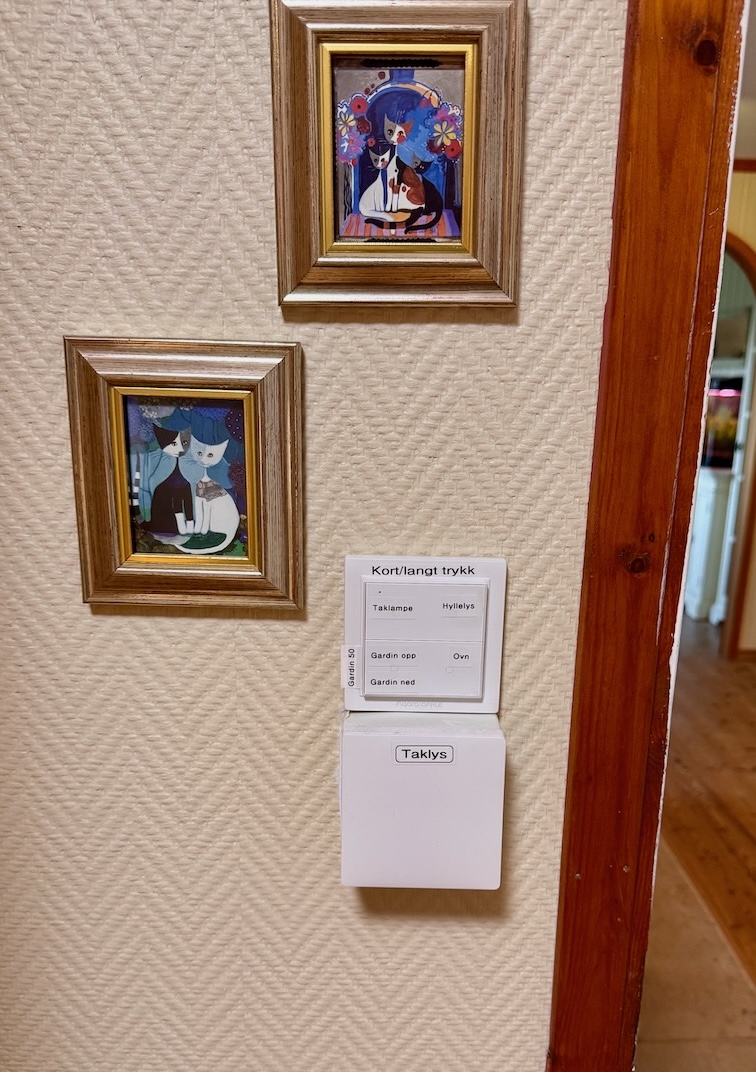
A problem in this home office is that the window faces East and the desk is up against the same wall, meaning there is often so much sunlight that it makes working on a computer difficult. For a long time we had manual blinds here, but this has now been replaced by IKEA Fyrtur blinds, see picture below. They can be controlled from the IKEA Smart Home app and through Apple Home, using buttons at the actual blinds, and using an enclosed remote control. This latter has been placed on a shelf in the desk, see picture below, so it is easily available for running the blinds down when working at the desk.

IKEA Fyrtur blinds and the IKEA remote control plus an Aqara light switch for the shelf lights

Like in guest room 1/guest room 2 there was also here an old-fashioned, electrical panel heater with an integrated thermostat. At one point, some "smartness" was added to this, by having it turn off if the window was opened (and on again when it was closed). This was achieved by connecting it to power via an IKEA Trådfri smart plug and installing an Aqara window sensor (the sensor is shown in a picture below). I then discovered the Norwegian company Mill, first via the product Mill WiFi Socket, a smart plug with built-in thermostat that allows remote control of "dumb" heaters, but which also makes different types of heaters with WiFi control. We have installed the Mill smart plug in both guest room 1 and guest room 2, and we could strictly speaking have used one here as well to make the old heater "smarter". This heater was quite old, though, that it made more sense to replace it with one that is both efficient in terms of heating performance and which is innately connected, so we ended up with a Mill smart panel heater, see picture below. This is of generation 3, after a former one of generation 2 stopped working and we got a new on warranty. The advantage with this is that is supports Matter and therefore can be integrated directly into Apple Home. However, this means that one cannot use the weekly programs in the Mill app, but the same functionality is easily set up in Apple Home.

To the left, Mill panel heater with WiFi control, to the right, Aqara window sensor

Later, the control of the panel heater has been expanded further by installing an Aqara door sensor on the office door, see picture below. This is set up so that if a door or window is opened in one of the rooms connected to the living room, which will trigger the heat pump in the living room to turn off, a routine checks whether the office door is open. If it is, the panel heater turns off, to avoid having this “fight” the open door/window, while it remains on if the office door is closed. Correspondingly, when the office window is closed, it is checked whether the office door is closed (in which case the panel heater is turned on) or it is open (it then depends on the state of the heat pump in the living room; if that is on, the panel heater turns on, if not, the panel heater stays off). And finally, if the heat pump turns on (which means that all windows/doors in the connecting rooms are closed), a check is run whether the office door is open and the office window closed, in which case the panel heater turns on.

Much of the “brain power” of the smart home is here in the office, see pictures below. Previously, the “IKEA Trådfri system” was based on two Trådfri Gateways (since these have a limit of fifty devices and we have more than that), but in 2023 these were replaced by the new IKEA hub, Dirigera.
This was acquired as soon as it came for sale in the fall of 2022, and I immediately started to move devices to it. This, however, caused major problems in Apple Home; all of a sudden scenes/automations stopped working, the IKEA devices lost connection or showed up twice, etc. Many other early adopters reported of similar problems, so I reversed the process and put the Dirigera hub on the shelf. After a firmware update and the transfer to the new Home architecture in iOS15.2, I heard that things had improved significantly (it is unclear if either or both these updates fixed things). I therefore made another go and this time it went better. Starting slowly and seeing that things seemed stable and not causing any ripple effects in Apple Home, I completed the transfer (I must mentioned the app ControllerforHomeKit, which was invaluable, as it allows making backups of the Apple Home system and then restoring devices as they are transferred from one hub to the other, which saved me a lot of work!).
IKEA Dirigera hub on top of a book shelf (next to a new uninstalled Eero router)

Homebridge is covered more broadly under control & automation so I will not discuss it here, but it is installed on a Synology NAS, see picture below. Home Assistant was previously also installed on the same Synology, but has now been moved to a dedicated Home Assistant Green box, with a so-called SkyConnect-enhet for Zigbee/Z-Wave, see picture below.

Synology NAS on the left, on which the Homebridge server resides, and Home Assistant Green on the right

We had had an IKEA Bekant desk, with a raise/lower function, for a few years and realized that it primarily stayed in a position for sitting at it. This was probably due to a certain extent to the fact that it is not possible to define given positions for the desk, you can only drive it up and down, and if it was driven all the way down, it could damage things that are on a shelf under the desk. Then I came across a product called MegaDesk, which is made by a private individual in Canada. It is a replacement for the circuit board in the switch panel, and this allows you to define five predefined positions. If you combine this with another card, called MegaDesk Companion, which is based on ESPHome, it can be added to Home Assistant and suddenly you have smart desk control (I have even exposed the three most used positions as buttons in Apple Home). It must be said that installing this involved a bit of tinkering, you have to open the switch panel, which involves a bit of “vandalism”, and the card has to be flashed with software. The whole thing didn't take more than a couple of hours, though, but the switch panel takes up a bit more space afterwards, see picture below.
IKEA Bekant desk with modified switch panel

Having had an alarm system from Verisure for a long time, we recently changed to a similar system from Sector Alarm. Here in the office, a Verisure motion sensor which can also take pictures, see picture below, has been installed, but pictures can also bee viewed in the Verisure app.
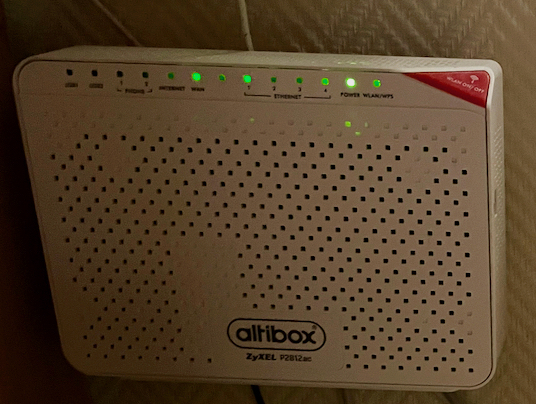
Left photo, the altibox home central
Right photo, the camera sensor from Verisure

It is worth mentioning a couple of points related to the WiFi system. When we decided to upgrade, from a one-router setup to a mesh system, to get better WiFi coverage throughout the house and garden, I investigated several alternatives, including Eero, Google Wifi, Linksys Velop, etc. Somewhat arbitrarily, we landed on a Netgear Orbi system and in the beginning appreciated its qualities. Gradually, the speed has been seriously reduced, and I first acquired an Eero 6 system. Even later, the Orbi system was replaced by a Ubiquity UniFi system, with access points placed throughout the house, while here us a UniFi Dream Machine and U7 access point, see picture below.

After we'd for a long time had a "semi-smart" scale, which could measure more parameters than just weight, we acquired a Withings Body+ (which for a time was branded Nokia). This looks elegant, see picture below, and tracks a number of parameters; weight, percentage body fat/muscle mass/bone mass, and water content. In addition, it can present the weather forecast for the day, and it can share data with other health apps, in our case the Health app on iPhone/Apple Watch. It is probably an exaggeration to say that it has dramatically changed how we monitor our health, but that fact that the history of measurements is stored and can be accessed in the desired health app, with graphs and even compared with goals, contributes to paying more attention to it.
Withings smart scale, which is placed under a book shelf when not in use
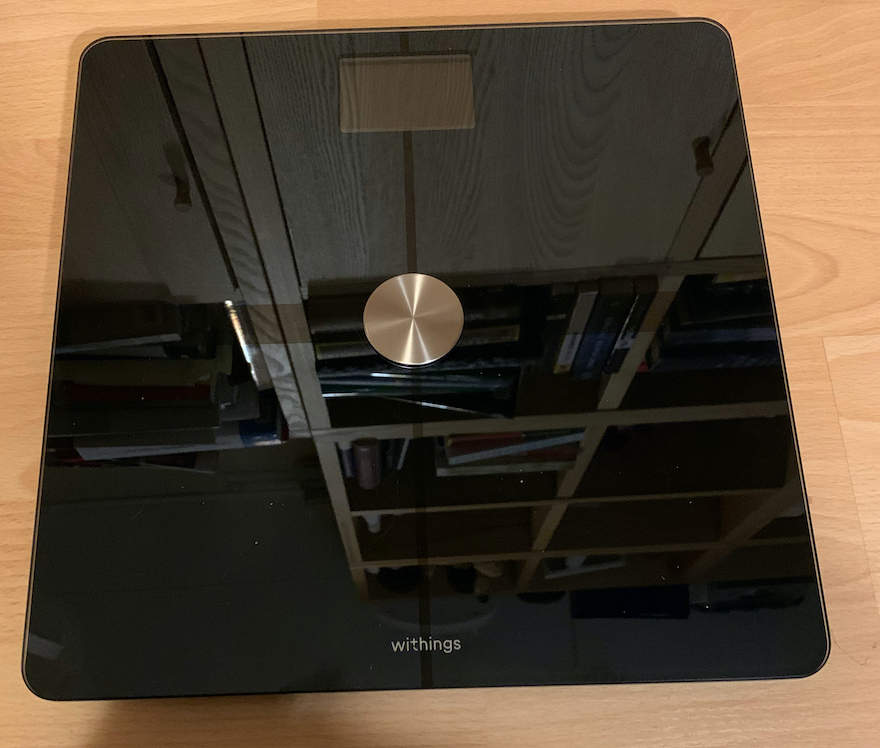
All these units appear in the room view for the office in the Home app as shown in the screenshot below.
