Basement Living Room
This room contains solutions for the following systems (notice that on phones, the table might only be displayed in landscape mode):
| System Type | Components |
|---|---|
| Lighting |
|
| Climate Control |
|
| Home Entertainment |
|
| Security and Alarm |
|
| Pet Care | None |
| Control and Automation |
|
Description of the solutions in this room
The primary solution for lighting consisted of a ceiling lamp which had a traditional E27 socket bulb. For a long time, this was replaced with a smart bulb, but in a larger room, the light was a bit dim. The whole lamp was therefore replaced by a Calex smart lamp, see picture below. This is very bright, 2,350 lumen at maximum brightness, and is based on Tuya so easily integratable into Apple Home via Homebridge.
Calex Smart Fabric ceiling lamp

The ceiling lamp is controlled using a Philips Hue motion sensor, see picture below, which is positioned to primarily detect entry into the room (and then turn on the light).
There is also an Aqara climate sensor, with display, here, which also has three buttons, see picture below. This is programmed so that one of the buttons turn on/off the ceiling light, while another opens/closes the curtain (described below).

Philips Hue motion sensor (and some other devices, see more below)
Furthermore, we had several other light sources in this room; a floor lamp, a wall lamp, a table lamp, and a china cabinet lamp, see pictures below. Since we rarely use this room for anything but as a passageway to the laundry room, we had for a long time not invested in smartening up these lights and they could only be operated using their respective “manual” switches. Now they have been “made smart” partly using smart plugs from IKEA and partly using an IKEA smart bulb. In addition, an IKEA has smart switch mounted on the wall inside the door, as shown above, and turns on/off all these lights as well as the ceiling lamp.
When achieving smart lighting using smart bulbs, there is one challenge–if someone turns off the physical light switch, be it a wall switch, cord switch, or switch on the actual lamp, the smart bulb loses its connection and not be remote controlled. Two possible solutions to this is replacing the physical switch with a smart switch or installing a smart relay switch behind the old switch (both solutions of course only works for wall switches). The solution chosen here was a smart switch from Aqara, see picture below. So even if someone inadverdently turns off the switch, it is possible to turn the light on again using the relay.



Left, floor lamp controlled by a smart plug, middle, China cabinet light, also controller by a smart plug, and right, a couple of lights controlled either by a smart plug or through a smart bulb
The electrical underfloor heating, underneath the pine floor, is controlled by a Meross smart thermostat in the house, also shown in the picture further up. Here, there is no separate floor temperature sensor, but this solution works well just using the built-in sensor in the thermostat.
This room is adjacent to the hallway and there is no door between them, only a portal, and we have a curtain here that can be closed. The basement living room is not much in use so there is no point in keeping it heated, which means it is useful to be able to close the curtain to avoid that this influences the rest of the house. For a long time, we had to open and close the curtain manually, but we now have installed an Aqara curtain driver, ses pictures below. This required replacing the curtain rod, since the driver requires a rod of fairly thick diameter, but beyond this it was very easy to install, with automatic detection of the end points. This is automatically controlled based on the temperature in the room (it closes under the set threshold and opens above) and partly based on the time of day (so that the curtain is open during periods of the day).
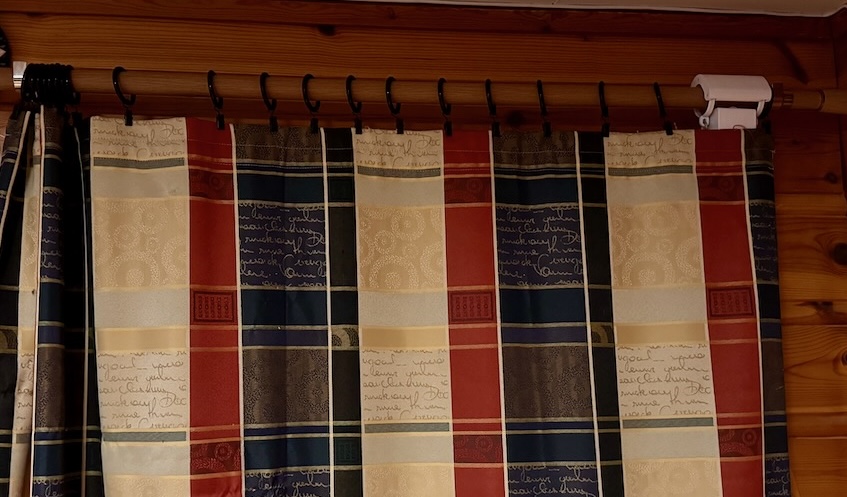
Aqara curtain driver, with the curtain closed and open

A product now removed was a Mi Air Purifier 2S. It was originally located in the living room, but startet making so much noise after a while that it was moved to a less used room. Eventually it got so noisy I returned it.
Next, there are some base stations located in this room, shown in the picture above. First an Athom Homey, this is a base station with support for many different protocols. Many devices are connected to it, and unlike its predecessor, this model can be connected via ethernet cable, which ours is. It has a function for “screen saver”, which makes nice colors, but this is turned off so as not to have a disco in the basement living room. Next, when installing a Meross smoke detector in the garage, an attached smart hub was required. It is somewhat of a coincidence that these base stations have ended up in this room, but it is also a matter of unused power outlets as well as the fact that the lady of the house doesn’t find all of these device to be very good-looking. Therefore our Aqara M2 Hub is a little hidden away here. Originally we had a different type of base station, an M1S, but due to some problems with responsiveness we upgraded it to an M2, which can be connected to ethernet. Another hub placed here is a Gardena Smart Hub. It handles the connection with the smart robot lawn mower, which obviously is outdoor, but it also supports other types of garden devices, even if we have no such devices per now.
Furthermore, we have a UniFi 6 Pro access point for the mesh network, also shown above.
Etter at vi oppdaget at huset vårt ligger i en sone med høye forekomster av radongass installerte vi en radonmåler, from Airthings, see picture below. It also measures other variables; temperature, humidity, and air quality, but radon monitoring is the most important for us. Fortunately, we seem to be well within the recommended threshold values.
Airthings Radon View, for practical purposes installed close to an outlet

There is also an Apple TV 4 (now rebranded to Apple TV HD) here, but this is just used to watch TV in this room and is well hidden behind the TV (which is not smart in any way).
After the living room remote was upgraded (because Logitech sadly has decided to stop making universal remote controls and we got a new one in the hope that it will last a long time), the old one, a Harmony Ultimate with a corresponding Harmony Hub, was moved down here. It serves no other purpose in the smart home than controlling the TV set and the Apple TV. By the way, the TV set, of the Thompson brand, is connected to power using an IKEA smart plug, since it sometimes must be rebooted to detect the signal from the Apple TV.
The Home app’s screenshot for the devices in the basement living room
