Laundry Room
This room contains solutions for the following systems (notice that on phones, the table might only be displayed in landscape mode):
| System Type | Components |
|---|---|
| Lighting |
|
| Climate Control |
|
| Home Entertainment | None |
| Security and Alarm |
|
| Appliances and food |
|
| Control and Automation | None |
Description of the solutions in this room
The lighting control her was a demanding task to solve. This was due to the light sources being two ceiling fixtures for old-fashioned fluorescent tubes, which go poorly together with most smart devices. The tubes produce such a high load on start-up that most smart switches cannot be used, and the laundry room is not used enough to warrant replacing the light fixtures. For an intermediate period, we resorted to an ELKO motion sensor to turn on/off the lights, but this allowed no remote control.
The light switch was replaced with a smart switch, which by a mixup turned out to be a double Aqara smart switch. This room is in reality partitioned into two rooms; in addition to the laundry room, there is also a storage room and these are separated by a door. There is a lighting fixture in both rooms, and each of these are now connected to its own switch of the Aqara switch. In the laundry room, an Aqara motion sensor has been installed, see pictures below. The light has been programmed to turn on at motion and off again after 10 minutes, see screenshot below.

Aqara light switch on the left and Aqara motion sensor on the right (mounted under the wall shelf)

Simplified programming of the ceiling light
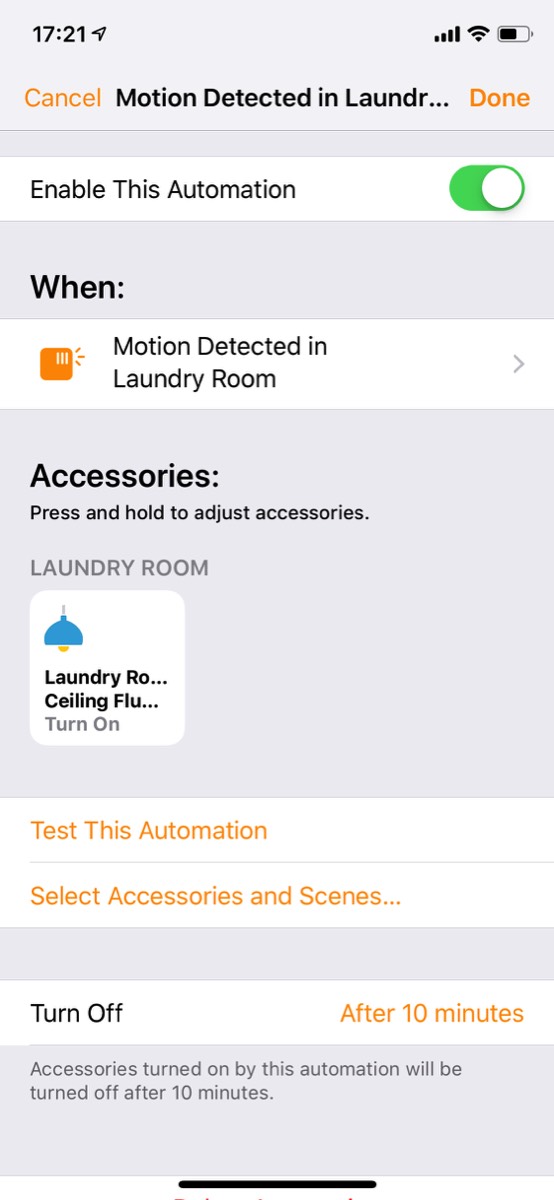
Furthermore, an Aqara door sensor has been installed at the door leading into the storage room, see picture below, and this has been set up so that the light turns on when the door is opened and off again when it is closed, see screenshot below.

Aqara door sensor on the left and simple programming to turn the light on when the door is opened
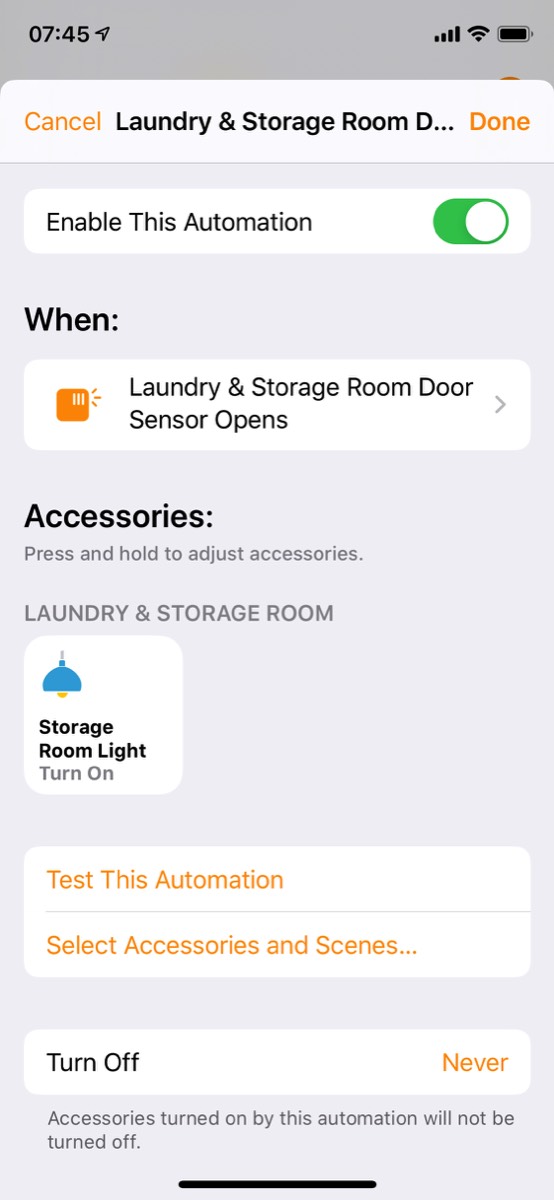

The picture above also shows a Verisure smoke detector.
I have installed an Aqara temperature and humidity sensor, though in the storage room beyond the laundry room itself, see picture below. This storage room is not insulated and we store some items here that would not benefit from sub-zero temperatures, so this way we can check the temperature on really cold days. The measurements also show up in the Home app, since the Aqara components natively support Apple Home, see screenshot below.
Controlling the ceiling light in the storage room normally works perfectly well, but in some cases this room is used as a “workshop”. In such cases, it makes sense to have the door closed, but still keep the light on. This was for a long time accomplished manually, but now there is also a motion sensor here, of the type IKEA Trådfri Vallhorn (launched in the fall of 2023), see picture below. This is set up such that the light turns on at motion, if the door is closed (and off again after five minutes).
Aqara temperature sensor and IKEA motion sensor installed on a shelf in the storage room off the laundry room

We have also had a couple of cases where the floor drain has become so clogged up by lint and dirt that the Samsung washing machine has interpreted the water outlet to be closed. It then releases the water straight onto the floor, and warns of a leak, but with such a low sound one would have to be right outside the door to hear the warning. We have therefore installed an Aqara water leak sensor on the floor next to the washing machine, see picture below. This is very small and monitors for new leaks, in which case it will give a notification, both via the Aqara app and the Home app.
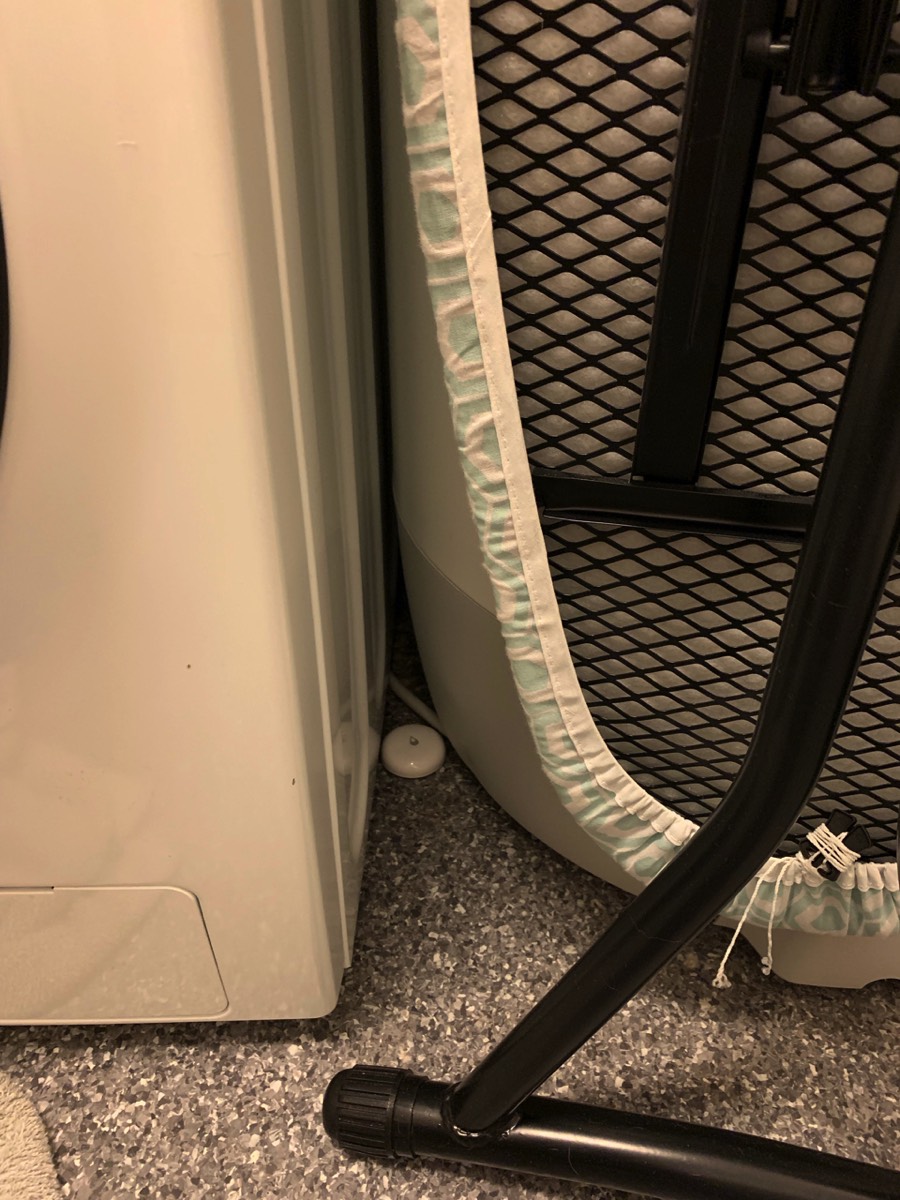
When it comes to laundry, we have eventually upgraded to smart devices, a Bosch washing machine and a Samsung tumble dryer, see picture below. The washing machine is part of an extensive line of products from Bosch/Siemens equipped with so-called Home Connect, which makes the appliances available through the Home Connect app, see screenshot below, and allows starting/pausing/stopping them, see the remaining time, etc. Similarly, the dryer is connected to Samsung’s SmartThings eco system.

Bosch washing machine and Samsung dryer on the left and screenshot from the Home Connect app on the right
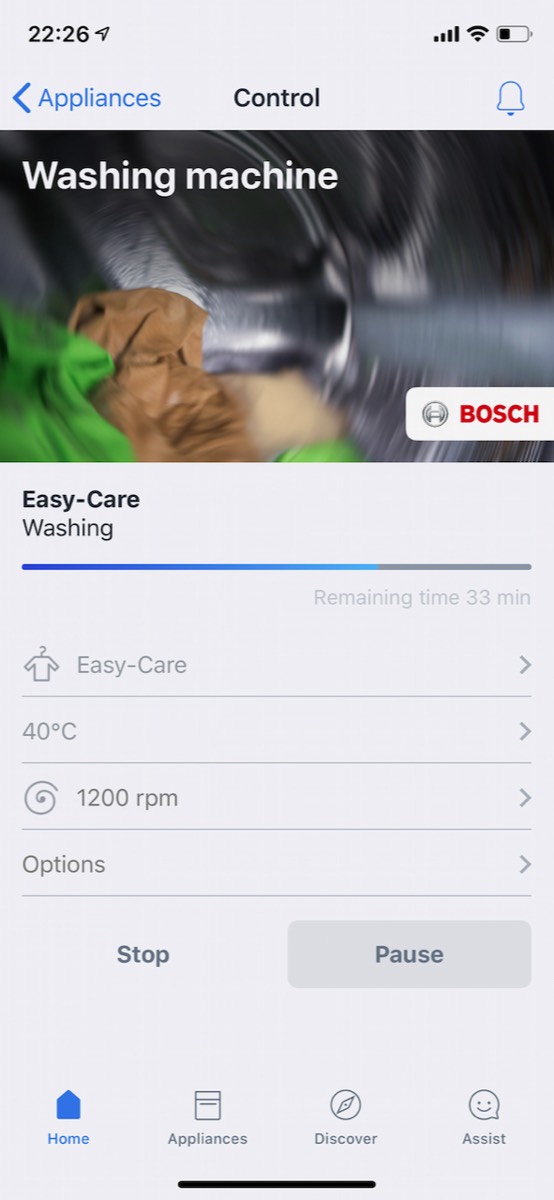
There is also both a Homey app for Home Connect and a Homebridge plugin, which both open some functionality. In Homey, we can see that status of the running program, whether the door is open or closed, and start/stop the machine. Via HomeKitty and via Homebridge, the washing machine can also be brought over to Apple Home, but with fairly severe limitations. From Homey, in practice only the door status view shows up, while via Homebridge we can see whether the machine itself is turned on or off and whether it is running a program or not (see screenshot below). Similarly for the dryer, it can be integrated into Homey and into Home Assistant, and from the latter into Apple Home. In practice, it means that we only see whether the devices are running or not, so the benefits of Apple Home integration is limited.
The last years, electrical power has been very expensive here and heating hot water is one of the things that consume much power. When smart hot water heaters were finally launched, we installed a Høiax Connected 200 with built-in temperature sensor, see picture below, and is online. It is controlled from an app, myUplink, see screenshot below, and mostly minds itself and requires very little intervention. It is connected to a database of power rates and controls the water heating to save as much money as possible.

Høiax smart hot water heater and screenshot from the myUplink app


Screenshots from respectively Homey and Apple Home
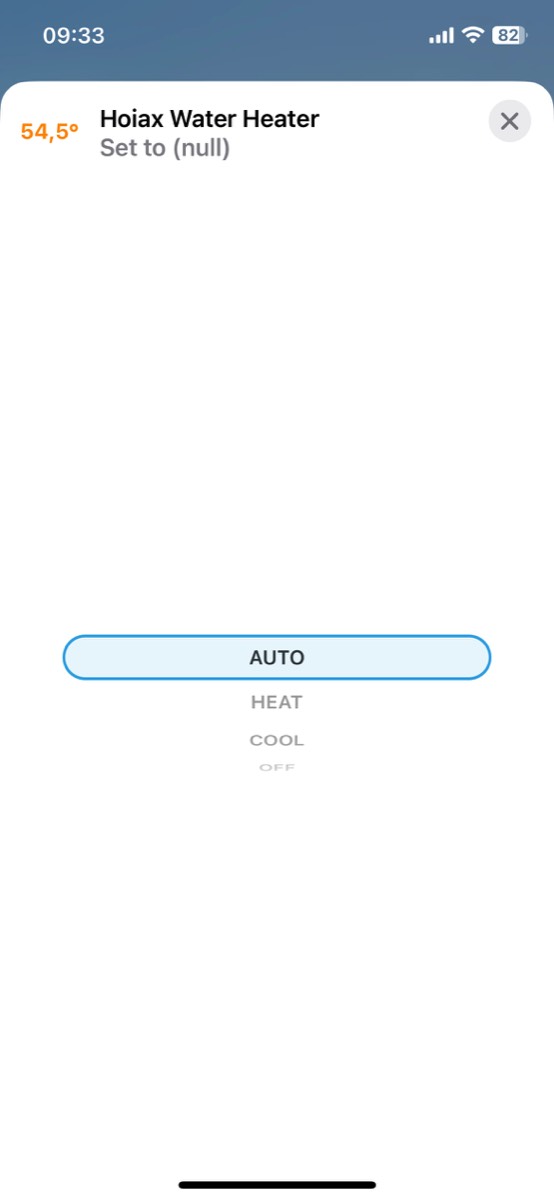
In the Home app, the devices are shown as in the screenshot below.
The devices in the laundry room
