Outer Hallway
This room contains solutions for the following systems (notice that on phones, the table might only be displayed in landscape mode):
| System Type | Components |
|---|---|
| Lighting |
|
| Climate Control |
|
| Home Entertainment | None |
| Security and Alarm |
|
| Pet Care | None |
| Control and Automation | None |
Description of the solutions in this room
Not in the least since the outer hallway is the main entrance into the house, it has far more technology than the physical dimensions of the room should imply. The lighting solutions is fairly uncomplicated, a Philips Hue E27 bulb in a ceiling lamp is combined with an Aqara motion sensor, see picture below.

The Aqara sensor installed under the Verisure sensor

In the Home app, the ceiling light is grouped together with two ceiling lights in the hallway adjacent to this room, so that these are synchronized in turning on/off. When entering the outer hallway from the outside, the light turns on based on the signal from the door and motion sensors, both the light in the outer hallway and the hallway beyond it, through the scene “Hallway Lights Daytime” (and off again after 15 minutes of inactivity), see screenshot below. If entering the outer hallway from the hallway, there is a Philips Hue motion sensor in that also triggers these lights.
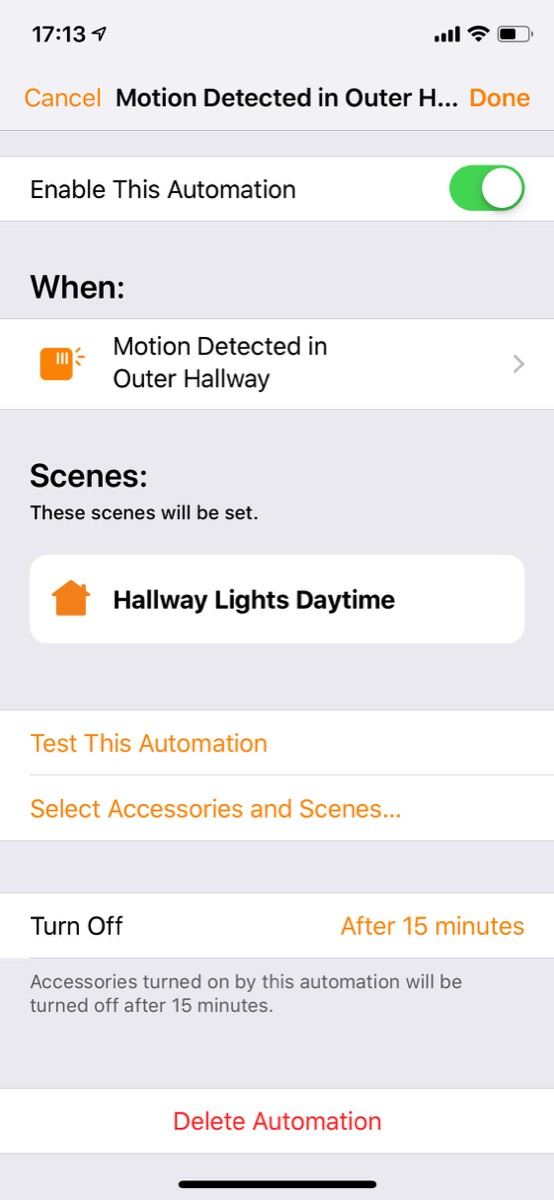
The underfloor heating is controlled by a Heatmiser neoStat-e thermostat, see picture below.
Thermostat for the electric underfloor heating

The alarm system can be controlled manually from this room’s service panel, but it can also be controlled remotely from the native Verisure app. The control panel for the alarm system is naturally located here, see picture below.

When we started the investigations into a smart door lock, there was really only one feasible alternative available in the Norwegian market, the Yale Doorman, and for us it was a great advantage that it could be purchased through the Verisure alarm company and be integrated into the alarm system. Since then, Verisure has removed all possibilities for integration into other platforms. We made an attempt at buying a Yale base station to connect the door to it and thus enable automatic unlocking, but it was absolutely horrible getting to connect to WiFi. In the end, the Doorman lock was removed and replaced by a Danalock v3 lock, see picture below. This was very easy to install and we also obtained a corresponding base station, see hallway for description of this, and a keypad. This works great, including automatic unlocking of the door when we arrive home. Since we chose the Zigbee version of the lock, it also integrates directly into Homey using an official Danalock app, and from there into Apple Home.

Left, outer part of the Danalock smart door lock and Reolink smart video doorbell (see more about this under Outdoor), right indoor part of the lock

In the Home app, the devices are shown as seen below.
